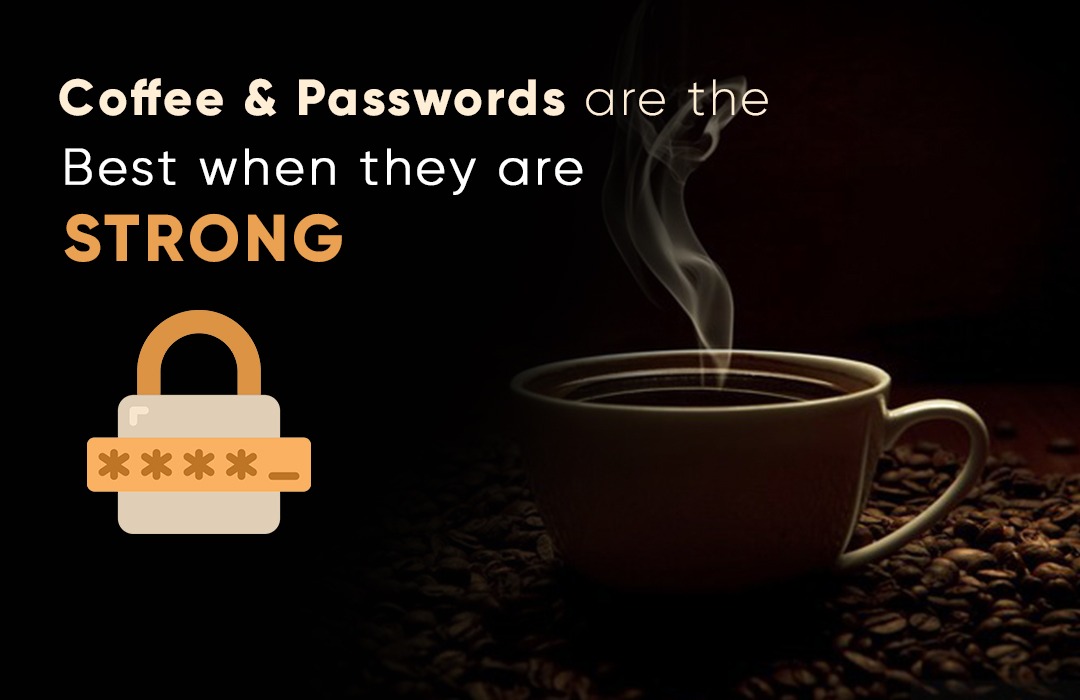
IT Support & SecurityWritten By: Suman Kumar Paul
We all crave strong and rich coffee but why does creating strong passwords for all of our accounts might appear to be a time-consuming and challenging process? It doesn't have to be that way.
Years of terrible password recommendations have made us believe that strong passwords are hard to remember. But this is not the truth as creating the best passwords is often the simplest to remember! You can even use a password manager to automate the process.
Here are some suggestions for creating a strong password that you won't forget.
Some may be more interesting than others, but at least one should be perfect for you.
Top Strong Password Creating Ideas
Try these strong yet easy-to-remember password ideas to make life difficult for cybercriminals:
1. Choose Random Words
Tossing three or four random words together is one of the easiest yet most secure password combinations. As long as it's at least 12 characters in length and the words don't flow naturally (as "MyNameIsDavid" would), this can be a reasonably strong password.
Some examples of excellent passwords to use are as follows:
• SeattleBooksCoffeePlanes
• LeedsWalkCafeWork
• AileronBeerCatDonkey
• BrokersSuitsSharesPorsche
2. Using Complete Phrases
If you find it difficult to recall a meaningless set of words, how about a phrase? Because the words in a sentence flow smoothly, they must be very long, but phrases, as long as they are hard to recognize, can produce fantastic passwords.
You don't even need to include digits or characters - the single strongest method to make a password secure is to just make it lengthier, which a phrase can easily serve. Try the following password as examples:
• I catch the no. 47 bus 2 work
• Myboysareinthelocalfootballteam!
• Pizzas taste nicer with pepperoni
• TheGriffinismylocalpub
• MiddleLaneRoadHoggersAreIdiots
3. Creating Acronym
Why not turn a complete sentence into an acronym rather than typing it out?
For Example - If you take the sentence "My daughter was born at Sheffield hospital in 1984", you may create a password that is simultaneously strong and easy to memorize by picking the first letter of each word ("Mdwb@Shi1984").
4. Make Use of Intentional Misspelling
If you're smart, deliberately misspelling words can also result in strong passwords. Try typing letters in the order they sound, such as:
• KryingTeers2Nite
• DubbleTrubbleBubble
• ILykeCheezBurgurs
5. Create Formula-Based Passwords
If you have a mathematical mindset, creating a password based on a formula or other logical expression can be a possibility.
It's not for everyone, but passwords of this type can be extremely robust since they're relatively long and incorporate mathematical formulas that are rarely observed in passwords.
Some samples are as follows:
• Dog+Cat=8legs
• Children+Xmas=Excitement
• 2Weeks=14Days
• 1947-1943=Four
6. Use Brackets and Spaces
Did you know that spaces and brackets are generally (but not always) acceptable password characters? They're hardly used by individuals, which makes them an excellent approach to reinforce passwords.
Take your existing password and divide it into chunks of letters separated by a couple of spaces. If your password was "Bristol98", you might change it to "Bri sto l98" by inserting a space after every third character.
You may also use brackets, therefore "SeattleHuskys" could be changed to "SeattleH(us)kys". Also, try using different types of brackets, including {} or [] or {] or (}.
7. Swapping Letters
You can simply switch the initial letters of each word in your old password if it already consists of two or more words.
In this scenario, "SeattleHuskys" would become "HeattleSuskys". But be cautious not to mistakenly switch from 2 common terms to 2 other common words, such as "LongSocks" to "SongLocks".
8. Adding Random Words
Another technique to make your password stronger is just by adding an uncommon word; the more uncommon the better. Even better if you purposefully misspell the words.
Assume your present password is based on your wife's name and the year she was born, "Sarah1974". Why not include something distinctive, like your hometown, but misspelled - for example, "Sarah1974Bristul".
9. Turn It into An Email Address
An email address is an unconventional password pattern. If your existing Amazon password is "Apples," why not use "me@Apples.amazon" as your password? This technique makes your password easy to memorize, stronger, incorporates odd characters, and can be customized for every different website.
10. Add Other Punctuation
We've already recommended using spaces or brackets in your password, although there are plenty of additional punctuation options. Not all websites accept all characters, but you can sometimes experiment to see what they do.
Consider these suggestions as your password:
• Sarah£19.74
• Seattle/Huskys/
• Bristol+9+8
The Strong Finish
No matter whether you want a strong coffee or a strong password as both demands creativity and logical balance. Techniques to develop the best possible passwords are limitless. So, we recommend users create some unique passwords for their online accounts. But in case you want robust Security Solutions for your business call our experts right now.
TAGS - data security service managed security service information security management services it service providers best it security solutions cyber security service providers
See Also - Improve Safety with Smart Fatigue Monitoring Technology