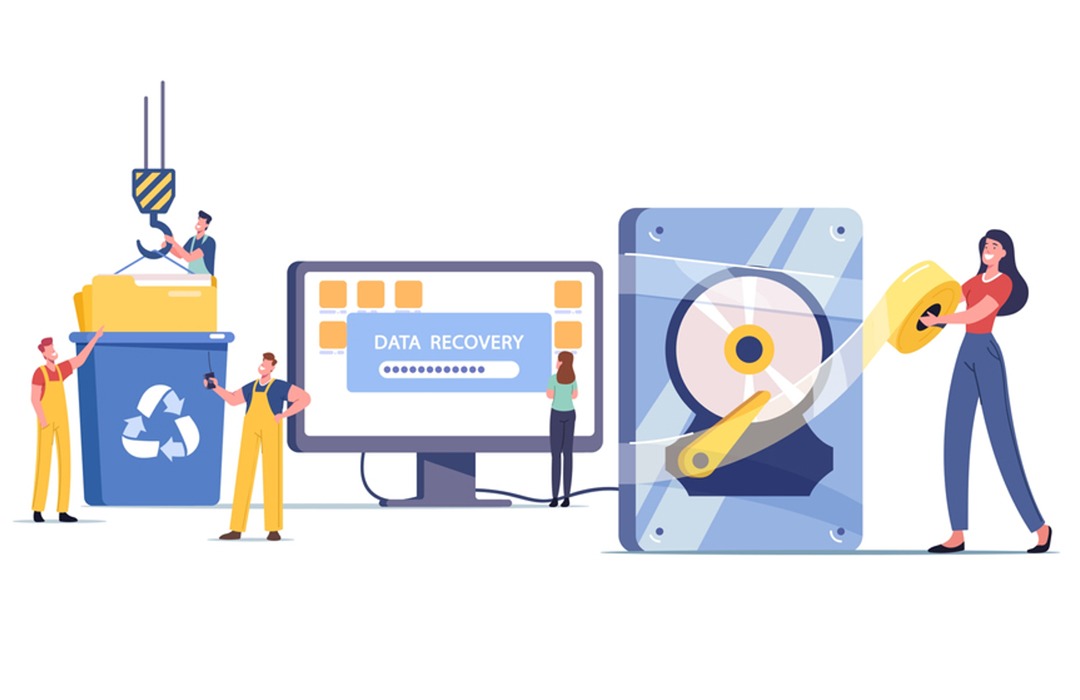
Software SolutionWritten By: Suman Kumar Paul
What would happen if you woke up tomorrow and your web host had accidentally deleted your website? It can cause a serious loss if you don’t back up your website. It won’t happen to you as we are here to help you get prepared.
Hopefully, you're among the 80% of individuals who understand the importance of maintaining a computer backup. If not, it is the best time to start.
What Is a Website Backup Service?
A website backup is a copy of your entire website's data. The online backup provider determines which data to back up. In short, the more data in the data backup directory, the better.
This is specifically true if your website is built on a content management system like WordPress, where you'll have to restore all of your website's contents, articles, images, and databases.
Why are Website Backups so Important?
Backing up your site is the best technique to ensure that you don't lose all of your hard work. Moreover, losing your website might have serious consequences.
• Delivers better Website Planning
Whether you have to develop a new website from zero, you will invest the time and money, and its matters a lot. And if your website has a lot of content or a popular active blog, you might not be able to reproduce the same content you worked tirelessly on—a portion of your website could end up being gone for good.
• For Professional Credibility
If you manage a corporate website, you will continuously lose money for the entire period your site is down. The losses for an eCommerce firm might be huge as no one will be able to make any purchases until you have it restored up and running. A faulty website makes you appear unprofessional, and it may also lose you potential customers who can't reach your business while it's offline.
• Eliminates Physiological Pressure And Discomfort
In addition to the financial and time costs, you have to deal with the tension, frustration, and discomfort of dealing with an unplanned downtime issue. The mental impact of losing your website without a backup is more challenging to tackle, but it should never be overlooked.
What Are The Advantages Of Using An Online Backup Service?
There are multiple factors an online backup solution offers to your business and protects your website.
• Enhanced Security Protocols
If you manually back up your website by using a simple storage solution, your security levels will be weaker than those provided by a cloud backup service. An HDD backup exposes your contents to dangers such as data corruption, storage failure, and physical harm. Backup solutions are available digitally. Not only will your files remain protected by additional layers of security, but they will also be stored on multiple servers.
The above indicates that copies of your website's files are kept in different physical data centers.
• Effortless Backups
When you implement an online backup service it performs automated backups. It reduces your workload by eliminating complex manual backups. You can be confident that all modifications and changes to your website are automatically backed up while you concentrate on the more crucial task of maintaining your website. Whereas, a manual website backup technique can cause errors and other hardware issues. Sometimes people do face data loss and corruption issues which add extra maintenance burden and cost.
• Fast Website Recovery
One of the most significant advantages of using an online backup solution is the feature to instantly recover your site. With quick website recovery and data restoration timelines, it will resemble as if your site was never damaged in the first place. Most online backup solutions will additionally include technical support for recovering your website or even one-click recovery possibilities. This is best for website owners who do not want to deal with complex technical procedures of restoring their websites.
How to Backup Your Website?
Hopefully, now you are 100% convinced of backing up your website.
There are multiple techniques to backup a website and it differs with the service you opt for.
Here are a few popular possibilities that you must check out.
• Manual Backups
It is the most common process for manual FTPing your data to your local computer. The drawbacks, on the other hand, are obvious:
• cPanel Backups
It is easy to backup using cPanel. However, there are few risks to avoid. Let's begin with quick steps to backup if your hosting is installed with cPanel:
• Backing up to the Cloud
A cloud solution is perfect for storing backups. It offers regular updates with strong data redundancy. Backing up to the cloud can be done in a variety of ways, including:
• Automated Backup Solutions
Automation is one of the most important elements of an online backup solution. So you don’t have to think twice about backing up your website with automated backups. All you need to choose a service and create a backup schedule and rest assured. Check some of the best managed backup services out there:
Final Words
Hopefully, now you have a better understanding of why website backups are important. Always safeguard your website's future with a strong web backup solution and trustworthy web hosting provider. With so many choices available, we are sure it's tough to decide how to organize your backup strategy. At last, we'll conclude with some last closing recommendations to assist you to move forward:
TAGS - best cloud solution cloud solution company in kolkata cloud computing best cloud solution india leading cloud solution provider best cloud solution provider cloud solution
See Also - Online Security Tips to Protect Your Organization